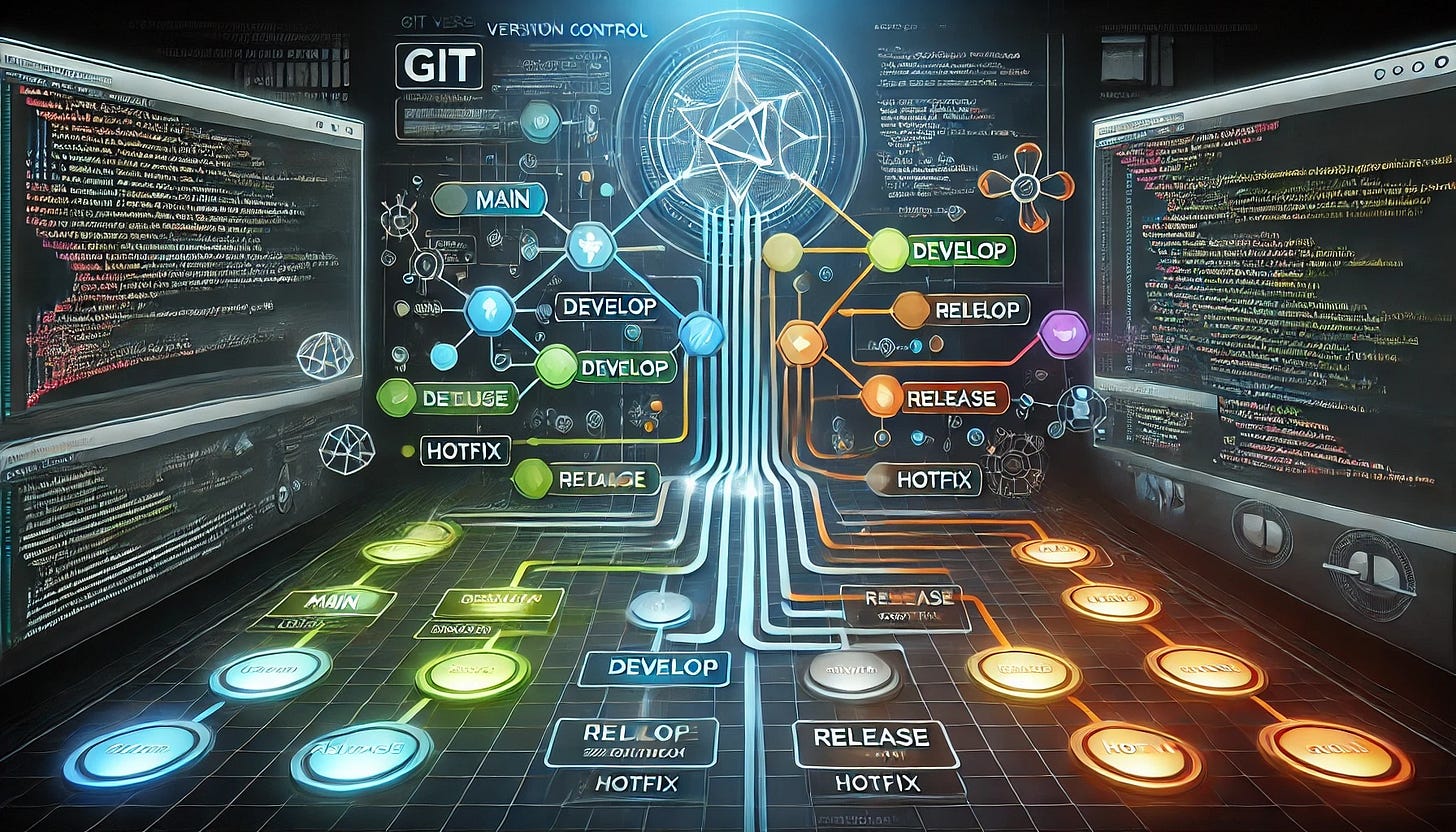Advanced Version Control with Git
Version control is the backbone of modern software development, and Git stands at its forefront as the most widely used tool in the industry. While many developers are familiar with Git's basic commands and workflows, truly mastering it requires diving into its advanced features and strategies. This tutorial is designed to take you beyond the basics, equipping you with the skills to handle complex scenarios, optimize workflows, and collaborate effectively in large-scale projects.
Git's power lies in its flexibility. Whether you're managing branching strategies in a multi-developer environment, recovering from mistakes using tools like reflog, or optimizing repositories with Git Large File Storage (LFS), understanding the nuances of Git will enhance your productivity and confidence. Moreover, as repositories grow larger and teams become more distributed, mastering advanced features like submodules, conflict resolution, and performance tuning becomes essential.
We will explore Git's most sophisticated tools and workflows. By the end, you'll have a deeper understanding of Git's inner workings, enabling you to tackle any challenge with precision. Whether you're aiming to streamline your branching strategies, handle complex histories, or optimize performance for large repositories, this tutorial will provide you with the knowledge and hands-on practice to succeed. Let’s get started!
In this part, we explore advanced branching strategies and how to implement them to maintain an efficient and organized workflow.
Branching Models
Git Flow Git Flow is a popular branching model that defines a robust structure for managing a project’s development. It involves five types of branches:
Main: The production-ready code always resides here.
Develop: A base branch for integrating all completed features.
Feature: Created off the develop branch for individual features.
Release: Used for stabilizing a release before merging into main and develop.
Hotfix: For urgent fixes to the production code, branched directly from main.
This model is ideal for large teams or projects with a regular release cycle, but it can be cumbersome for smaller teams or fast-moving projects.
GitHub Flow A simpler alternative, GitHub Flow, is based on lightweight branching and continuous deployment. The main principles are:
Always deploy from the main branch.
Create feature branches from the main branch.
Open a pull request (PR) to merge features back into main.
Merge after code review and testing.
This approach is suitable for projects practicing continuous delivery or smaller teams where simplicity is key.
Trunk-Based Development: Trunk-Based Development emphasizes minimal branching. Developers commit small, frequent changes directly to the main branch or to short-lived feature branches. This method supports continuous integration and is often used in agile environments where deployment velocity is critical.
Creating and Managing Branches
Efficient branch management ensures clean workflows and prevents conflicts or errors. Here are some advanced techniques for working with branches:
Creating a New Branch To create a new branch and switch to it, use:
git checkout -b <branch-name>Alternatively, create a branch without switching:
git branch <branch-name>Tracking Upstream Branches To link your local branch to its remote counterpart:
git push --set-upstream origin <branch-name>Cleaning Up Branches After merging, delete branches to keep your repository tidy:
Locally: git branch -d <branch-name> (or -D for forced deletion)
Remotely: git push origin --delete <branch-name>
Rebasing vs. Merging
A common debate in Git workflows revolves around whether to use rebasing or merging. Understanding their differences and use cases is essential. Rebase Rebasing rewrites the commit history, making it linear. It’s ideal for keeping a clean history in feature branches before merging:
git rebase mainAfter rebasing, conflicts are resolved interactively, and the history reflects a straight line of commits. However, rebasing alters commit hashes, which can cause issues in shared branches.
Merge Merging combines branches without altering history. It preserves the full timeline of development:
git merge <branch-name>This approach is safer for shared branches but can result in a cluttered commit history with many merge commits.
Practical Scenarios for Branching Strategies
Feature Development Imagine you're developing a new feature. You create a feature branch off develop or main, make your changes, and then either rebase or merge the branch when the feature is complete. For example:
git checkout -b feature/cool-feature
git commit -m "Add initial implementation"
git push origin feature/cool-featureRelease Stabilization When preparing for a release, create a release branch to freeze features and fix any bugs before merging into main. After the release, merge it back into both main and develop:
git checkout -b release/v1.0.0 developHandling Hotfixes For urgent fixes to production code, branch directly from main, apply the fix, and merge it back into both main and develop:
git checkout -b hotfix/urgent-fix mainBy mastering branching strategies, you’ll be prepared to manage complex workflows with ease, ensuring smooth collaboration and a clean codebase.