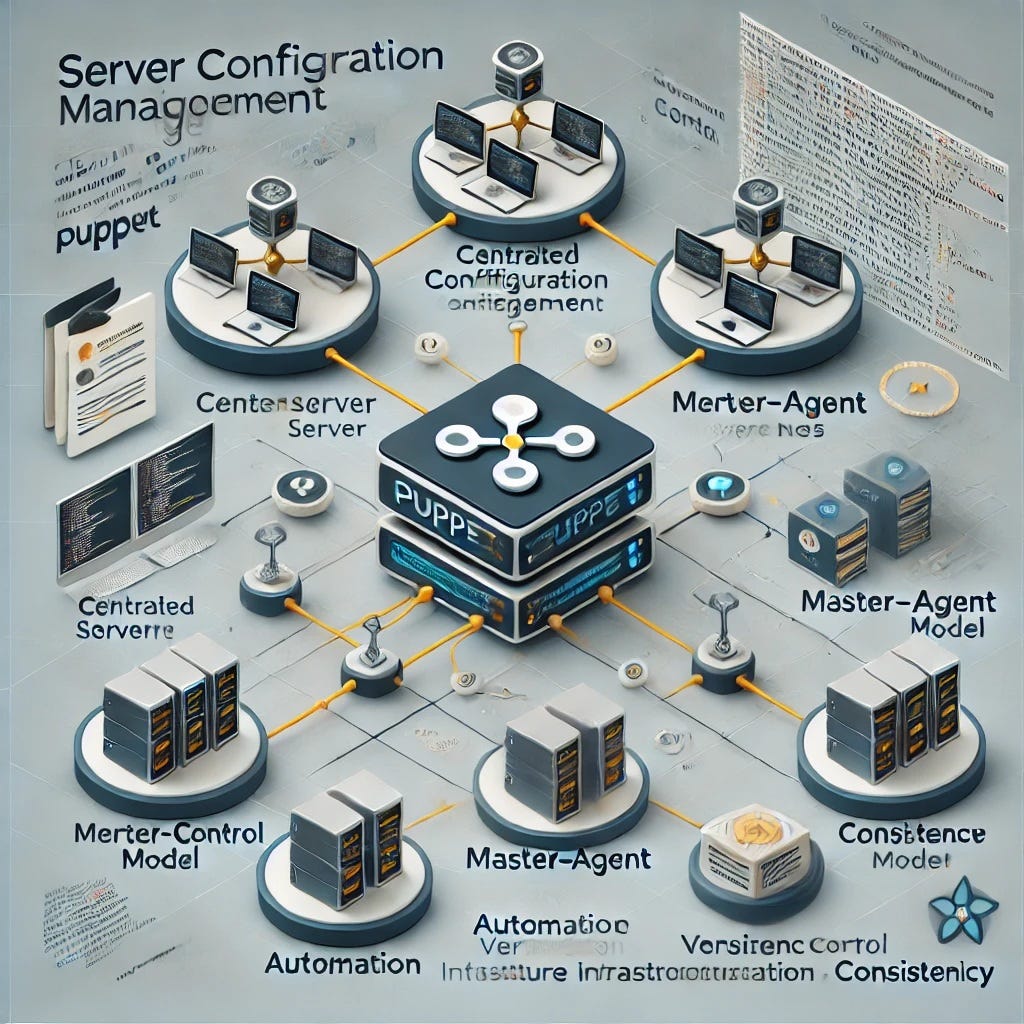Server Configuration Management with Puppet
Server configuration management is a cornerstone of modern DevOps practices, enabling teams to automate, standardize, and scale their infrastructure efficiently. Puppet, a powerful open-source configuration management tool, simplifies this process by allowing you to define your infrastructure as code. By using Puppet, you can automate repetitive tasks such as installing packages, configuring services, and managing users across multiple servers, ensuring consistency and reducing human error.
We’ll explore the fundamentals of server configuration management with Puppet. You’ll learn how to write and apply Puppet manifests, manage server resources like files and services, and utilize advanced features such as modules and Hiera. Whether you’re new to Puppet or looking to deepen your understanding, this guide will provide practical insights into leveraging Puppet’s capabilities to automate and streamline your server configurations. By the end of this series, you’ll have the skills to manage infrastructure as code, making your environment more reliable, scalable, and efficient in a DevOps setting.
What is Puppet?
Puppet is an open-source configuration management tool that enables you to define and enforce desired states for your servers and infrastructure. It uses a declarative language, allowing you to describe how your infrastructure should look, and ensures that these configurations are applied consistently across multiple systems. Puppet simplifies complex tasks such as installing software, configuring services, and managing system resources, making it an integral part of modern DevOps workflows.
By automating configuration management, Puppet reduces human error, saves time, and ensures consistency across development, staging, and production environments. Puppet is particularly useful for managing large-scale infrastructures, where manual configuration would be impractical and error-prone.
Why Choose Puppet?
Puppet stands out for its robust features, scalability, and mature ecosystem. Its key benefits include:
Automation: Reduce the need for repetitive manual tasks.
Consistency: Maintain uniform configurations across servers.
Version Control: Treat your infrastructure configurations as code, enabling versioning and collaboration.
Extensibility: Leverage a vast library of modules from Puppet Forge to accelerate your setup.
Installing Puppet
To start using Puppet, you need to install both the Puppet Server (Master) and Puppet Agent. Follow these steps to set up Puppet on a Linux system (Ubuntu/Debian in this example):
Update the System: Update the package index to ensure the latest software versions are available:
sudo apt update
sudo apt upgrade -yInstall Puppet Server: Download and install the Puppet Server package:
sudo apt install puppetserver -yStart the Puppet Server: Enable and start the Puppet Server service:
sudo systemctl enable puppetserver
sudo systemctl start puppetserverInstall Puppet Agent: On a client machine (node), install the Puppet Agent to allow it to communicate with the Puppet Server:
sudo apt install puppet-agent -yVerify Installation: Confirm the installation by checking the Puppet version:
puppet --versionPuppet’s Architecture
Puppet operates on a Master-Agent model:
Puppet Server (Master): The central hub where manifests (configuration files) and modules are stored. The server compiles the configuration catalog for each agent.
Puppet Agent: Installed on client nodes, the agent communicates with the Puppet Server, applies the configuration catalog, and reports the results back.
Manifests and Modules: Manifests define the desired state of resources, while modules organize and manage related manifests, templates, and files.
Workflow:
The Puppet Agent requests configuration from the Puppet Server.
The Puppet Server compiles the configuration catalog.
The Agent applies the catalog to the node.
The results are sent back to the Puppet Server.
First Run with Puppet
Let’s establish communication between the Puppet Server and an agent, ensuring that the setup works correctly:
Start the Puppet Agent: On the client node, initiate the Puppet Agent to test communication with the server:
sudo puppet agent --testSign the Agent Certificate: On the Puppet Server, check for pending certificate requests:
sudo puppetserver ca listSign the agent’s certificate:
sudo puppetserver ca sign --certname <agent_hostname>Run the Agent Again: After signing the certificate, rerun the agent command on the client:
sudo puppet agent --testVerify the Connection: Ensure that the Puppet Agent successfully retrieves and applies configurations from the Puppet Server.
Basic Puppet Directory Structure
Once Puppet is installed, understanding its directory structure is crucial for managing configurations. The default directory paths include:
/etc/puppetlabs/code/: Stores environment configurations, including manifests and modules.
/var/log/puppetlabs/: Contains Puppet’s logs for debugging.
/etc/puppetlabs/puppet/: Houses Puppet configuration files like puppet.conf.
You should now have a operational Puppet Server and Agent setup, along with an understanding of Puppet's architecture and workflow. This foundation prepares you to write and apply Puppet manifests.